eyescream
forum supporters


Posts : 17
Join date : 12/02/2010
Age : 32
Location : Brgy. Muzon San Jose del Monte Bulacan
 |  Subject: WindowsXP Local Area Networking Subject: WindowsXP Local Area Networking  Sun 28 Feb 2010 - 19:46 Sun 28 Feb 2010 - 19:46 | |
| [center]WindowsXP
Local Area Networking
Below are some of the details in how to network a WindowsXP Workstation. These instructions assume you already have a network card installed and correctly configured with the appropriate drivers.
Changing the Computer, Workgroup or Domain Name
Configuring the TCP/IP Protocol Stack
Sharing Drives or Folders
Changing the Computer,
Workgroup or Domain Name
1. Right click on the My Computer
icon on the desktop
2. Select Properties
3. Click on the Computer Name tab
4. Click on the Change button.
5. To change the computer, work or domain name, enter the appropriate information.
Note: If you are on a Workgroup, make sure all computers have the same Workgroup name.
 6. Reboot when requestedConfiguring the TCP/IP Protocol Stack
By default, WindowsXP installs the TCP/IP Protocol Stack.
This needs to be configured1. Since XP can be configured several different ways, there can be a few ways to get to the Network Connections
Click on Start / Right click on My Network Places Connections / Properties
Click on Start / Settings / Network Connections / Open
2. Right click on the Local Area connection you want to configure
3. Select Properties
4. Make sure Client for Microsoft Networks, File and Printer Sharing and Internet Protocol are all checked.
 5. Double click on Internet Protocol (TCP/IP)6. Enter in whether it is obtaining an IP address automatically or a static IP if you need one. 5. Double click on Internet Protocol (TCP/IP)6. Enter in whether it is obtaining an IP address automatically or a static IP if you need one.
7. Also enter any Gateway or DNS information if required.
8. The following graphic would be if you were entering the IP information manually
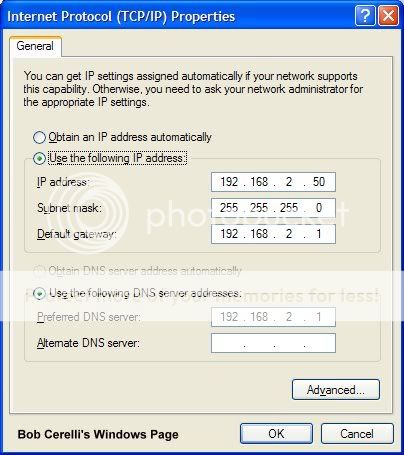 9. Click on the OK buttonSharing Drives or Folders1. Start the Windows Explorer 9. Click on the OK buttonSharing Drives or Folders1. Start the Windows Explorer
2. Right-click on a drive or folder you want to share
3. Select Sharing
4. In the Network sharing and security section,
click on If you understand ....
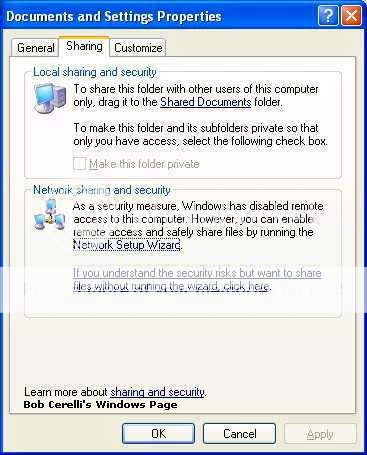 5. Select Just enable file sharing and click on the OK button 5. Select Just enable file sharing and click on the OK button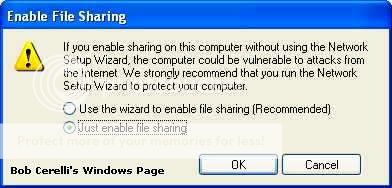 6. Enter in the name of the share. 6. Enter in the name of the share.
7. Click on the OK button
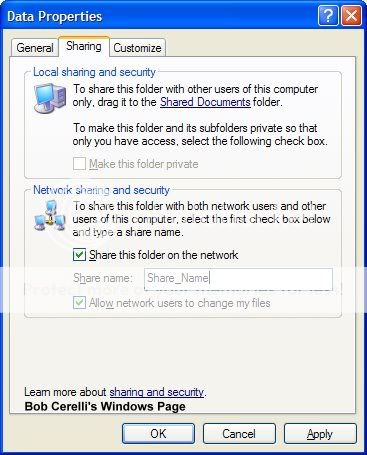 8. From the Remote Computer you should now be able to connect to \\SERVER_NAME\SHARE_NAME 8. From the Remote Computer you should now be able to connect to \\SERVER_NAME\SHARE_NAME
Where SERVER_NAME is whatever you named your computer and SHARE_NAME is the name of the share.
9. When connecting to an XP Pro computer, the default setting requires that it have the same name and non-blank password as the user on the remote computer. See my XP tips section for how to change this.
10. The default setting of XP Pro is to require a user password for network access. To disable this feature see the XP Tips Page.
11. You may also need to turn off the Firewall
~奈良シカマル~
…やっぱり…
タバコは
キライだ…
煙が目に…
染みやがる… | |
|
